In Google Sheets, you can directly translate text from one language to another in the cell by using the GOOGLETRANSLATE formula.
Step 1: Open Google Sheets
- Go to Google Sheets and open a new or existing spreadsheet.
Step 2: Enter the Text to Translate
- In a cell, enter the text you want to translate. For example, you might type “Hello” in cell A1.
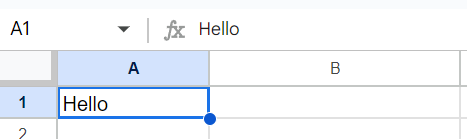
Step 3: Use the GOOGLETRANSLATE Function
- Click on an empty cell where you want the translated text to appear.
- Type the following formula:
=GOOGLETRANSLATE(A1, "en", "ta")- A1: The cell containing the text to translate.
- “en”: The source language code (English in this case).
- “ta”: The target language code (Tamil in this case).

Step 4: Press Enter
- After typing the formula, press Enter. The translated text should appear in the cell.
Language Codes :
| Language | Code |
| Afrikaans | af |
| Albanian | sq |
| Amharic | am |
| Arabic | ar |
| Armenian | hy |
| Azerbaijani | az |
| Basque | eu |
| Belarusian | be |
| Bengali | bn |
| Bosnian | bs |
| Bulgarian | bg |
| Catalan | ca |
| Cebuano | ceb |
| Chinese (Simplified) | zh-CN |
| Chinese (Traditional) | zh-TW |
| Corsican | co |
| Croatian | hr |
| Czech | cs |
| Danish | da |
| Dutch | nl |
| English | en |
| Esperanto | eo |
| Estonian | et |
| Finnish | fi |
| French | fr |
| Frisian | fy |
| Galician | gl |
| Georgian | ka |
| German | de |
| Greek | el |
| Gujarati | gu |
| Haitian Creole | ht |
| Hausa | ha |
| Hawaiian | haw |
| Hebrew | he |
| Hindi | hi |
| Hmong | hmn |
| Hungarian | hu |
| Icelandic | is |
| Igbo | ig |
| Indonesian | id |
| Irish | ga |
| Italian | it |
| Japanese | ja |
| Javanese | jv |
| Kannada | kn |
| Kazakh | kk |
| Khmer | km |
| Kinyarwanda | rw |
| Korean | ko |
| Kurdish (Kurmanji) | ku |
| Kyrgyz | ky |
| Lao | lo |
| Latin | la |
| Latvian | lv |
| Lithuanian | lt |
| Luxembourgish | lb |
| Macedonian | mk |
| Malagasy | mg |
| Malay | ms |
| Malayalam | ml |
| Maltese | mt |
| Maori | mi |
| Marathi | mr |
| Mongolian | mn |
| Myanmar (Burmese) | my |
| Nepali | ne |
| Norwegian | no |
| Nyanja | ny |
| Odia | or |
| Pashto | ps |
| Persian | fa |
| Polish | pl |
| Portuguese | pt |
| Punjabi | pa |
| Romanian | ro |
| Russian | ru |
| Samoan | sm |
| Scots Gaelic | gd |
| Serbian | sr |
| Sesotho | st |
| Shona | sn |
| Sindhi | sd |
| Sinhala | si |
| Slovak | sk |
| Slovenian | sl |
| Somali | so |
| Spanish | es |
| Sundanese | su |
| Swahili | sw |
| Swedish | sv |
| Tagalog | tl |
| Tajik | tg |
| Tamil | ta |
| Tatar | tt |
| Telugu | te |
| Thai | th |
| Turkish | tr |
| Ukrainian | uk |
| Urdu | ur |
| Uzbek | uz |
| Vietnamese | vi |
| Welsh | cy |
| Xhosa | xh |
| Yiddish | yi |
| Yoruba | yo |
| Zulu | zu |
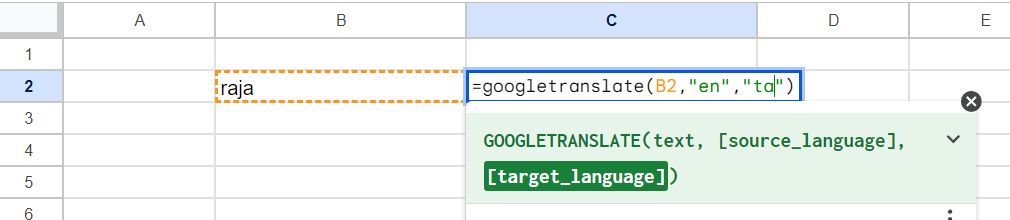
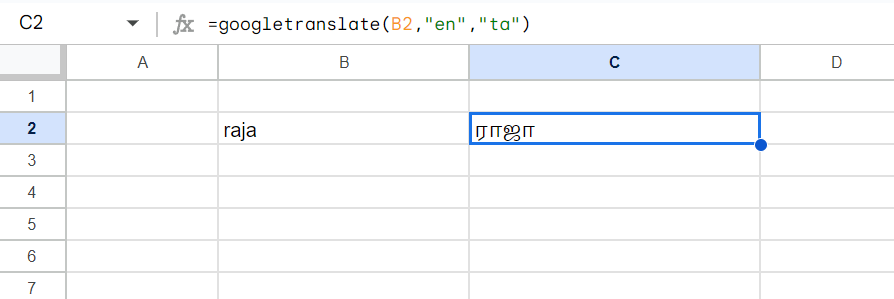
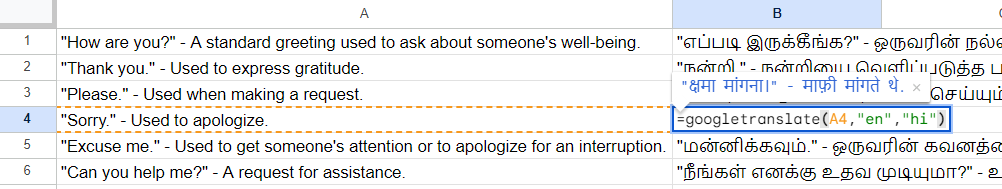

Leave a Reply