🗣️ A. Greetings & Introductions
☀️ B. Daily Small Talk
❓ C. Useful Questions
💬 D. Common Responses
😊 E. Emotions & Reactions
🏢 F. Office & School Phrases
✈️ G. Travel & Shopping
📱 H. Phone & Online
🤝 I. Polite Expressions & Help
50 Daily Useful English Phrases
🗣️ A. Greetings & Introductions
❓ B. Common Questions
💬 C. Common Responses
🤝 D. Polite Expressions
💡 Practice Tip: Speak 5 phrases each morning and 5 at night. Within one week, your pronunciation and confidence will improve fast!
JAVASCRIPT DOCUMENT OBJECT MODEL – NOTES
1. DOM Basics
📌 What is the DOM?
The Document Object Model (DOM) is a programming interface for web documents.
- It represents the HTML page as a structured tree of objects.
- Each element, attribute, and piece of text in your HTML is a node in this tree.
- JavaScript can read, modify, add, or delete these nodes to change the page dynamically.
In short: The DOM is not the HTML itself—it’s the in-memory representation of the page that JavaScript interacts with.
🔄 How browsers convert HTML into a DOM tree
When you open a web page:
- Browser downloads HTML from the server.
- The HTML parser reads the code from top to bottom.
- Each tag becomes a node in a tree structure.
- The browser stores this tree in memory — that’s the DOM.
- CSS and JavaScript then work with this DOM to style and update it.
Example:
<html>
<body>
<h1>Hello</h1>
</body>
</html>
Becomes:
Document
└── html
└── body
└── h1
└── "Hello"
🌳 DOM Nodes
| Node Type | Example | Description |
|---|---|---|
| Document Node | document | The root of the DOM tree. |
| Element Node | <h1>, <p> | HTML tags. |
| Text Node | "Hello World" | The actual text inside elements. |
| Attribute Node | class="title" | The attributes of HTML elements. |
🏠 Real-life Analogy
Think of:
- HTML as the blueprint of a building.
- DOM as the actual building in front of you.
- JavaScript as the construction crew that can paint walls, move furniture, or add new rooms without rebuilding the whole structure.
📍 Visual DOM Tree Diagram
document
└── html
├── head
│ ├── meta
│ └── title ("My Page")
└── body
├── h1 ("Welcome")
└── p ("This is my page.")
Graphical version:
Imagine boxes connected with lines:
- Each box is a node (element, text, etc.).
- Lines show the parent-child relationships.
Examples :
<!DOCTYPE html>
<html>
<body>
<h1> Hello Students </h1>
<h1> Hello Friends </h1>
<p class="t1"> Welcome </p>
<p class="t1"> PSR Eng </p>
<p class="t1"> Sivakasi </p>
<p id="mytitle"> MyCourse</p>
<script type="text/javascript">
let m=document.getElementsByClassName("t1");
console.log(m[0].innerText)
console.log(m[1].innerText)
console.log(m[2].innerText)
let m3=document.getElementById("mytitle");
console.log(m3.innerText);
let myh=document.getElementsByTagName("h1");
console.log(myh[0].innerText);
console.log(myh[1].innerText);
</script>
</body>
</html>
Output :
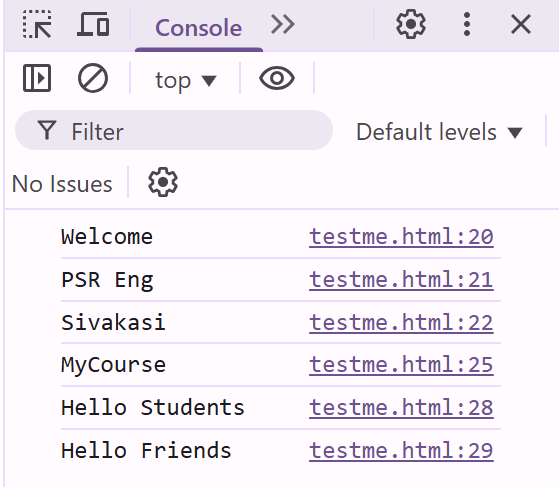
Example : InnerText and InnerHTML
<!DOCTYPE html>
<html>
<body>
<div id="area1">
<h1> Student Area </h1>
<ul>
<li> 1. Aruna </li>
<li> 2. Kumar </li>
<li>3. Raj </li>
</ul>
</div>
<div id="area2">
<h1> Teachers Area </h1>
</div>
<script type="text/javascript">
let a1=document.getElementById("area1");
console.log(a1.innerText);
console.log(a1.innerHTML);
</script>
</body>
</html>
Output
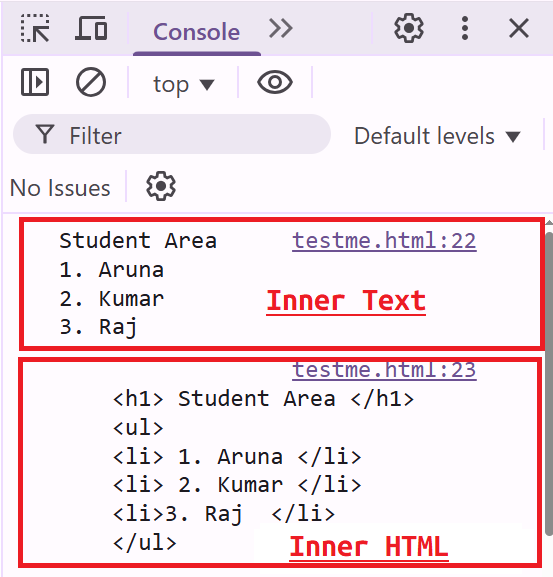
Example : Inner HTML
<!DOCTYPE html>
<html>
<body>
<div id="area1">
</div>
<div id="area2">
<h1> Teacher Zone </h1>
</div>
<div id="area3">
</div>
<div id="area4">
</div>
<script type="text/javascript">
let a1=document.getElementById("area1");
a1.innerText="Students Zone";
let a2=document.getElementById("area2");
let tcopy=a2.innerText;
console.log(tcopy);
let a3=document.getElementById("area3");
a3.innerText=tcopy;
let myarea=document.getElementById("area4");
myarea.innerHTML="<b>Collage Zone</b>";
</script>
</body>
</html>
Output
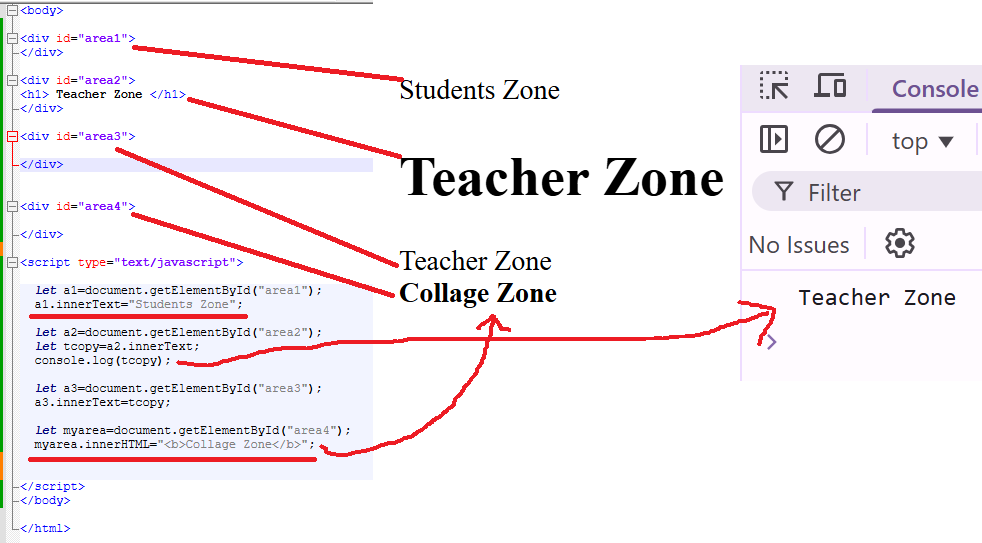
Example :
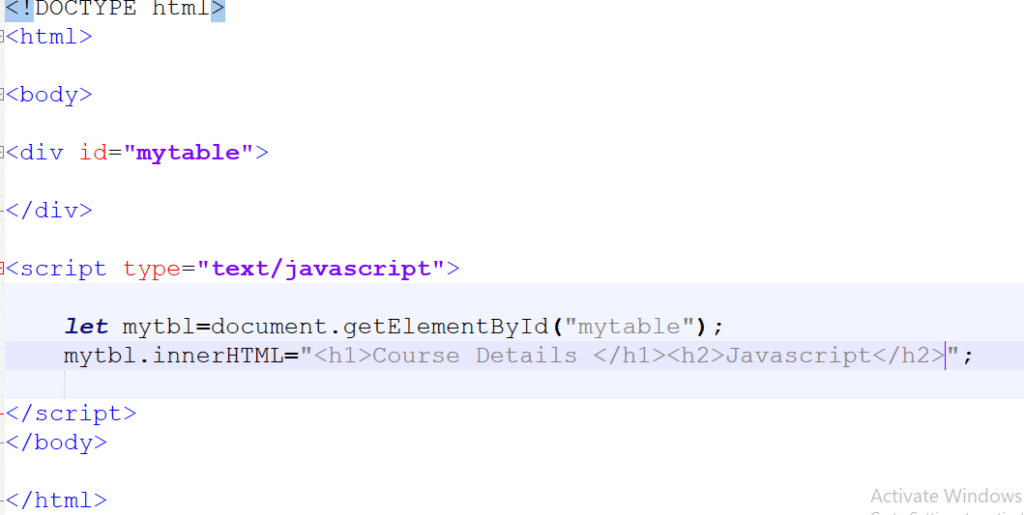
Example :
<!DOCTYPE html>
<html>
<body>
<div id="mytable">
</div>
<script type="text/javascript">
let mytbl=document.getElementById("mytable");
mytbl.innerHTML="<h1>Course Details </h1><h2>Javascript</h2>";
</script>
</body>
</html>
Output
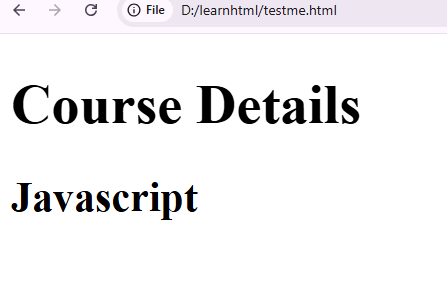
Example
<!DOCTYPE html>
<html>
<body>
<div id="mytable">
Welcome to My Home Page
</div>
<script type="text/javascript">
let mytbl=document.getElementById("mytable");
mytbl.style.color="Red";
mytbl.style.fontSize="20px";
</script>
</body>
</html>
Output :
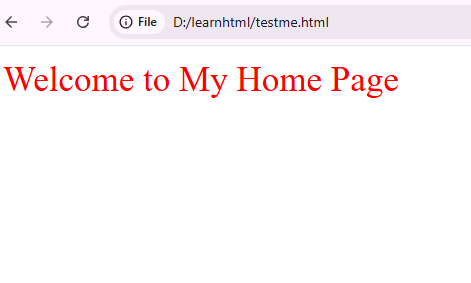
Example for Events
<!DOCTYPE html>
<html>
<body>
<div id="mytable" tabindex="0">
Welcome to My Home Page
</div>
<script type="text/javascript">
let mytbl=document.getElementById("mytable");
//Common Events
//mytbl.addEventListener("click",
//mytbl.addEventListener("dblclick",
//mytbl.addEventListener("mouseout",
//mytbl.addEventListener("mouseover",
//mytbl.addEventListener("keydown",
//mytbl.addEventListener("keyup",
mytbl.addEventListener("mouseover",
function()
{
mytbl.style.color="Red";
mytbl.style.backgroundColor="Yellow";
mytbl.style.fontSize="20px";
});
mytbl.addEventListener("mouseout",
function()
{
mytbl.style.color="blue";
mytbl.style.backgroundColor="white";
mytbl.style.fontSize="20px";
});
mytbl.addEventListener("keydown",
function()
{
mytbl.style.color="green";
mytbl.style.backgroundColor="orange";
mytbl.style.fontSize="40px";
});
</script>
</body>
</html>
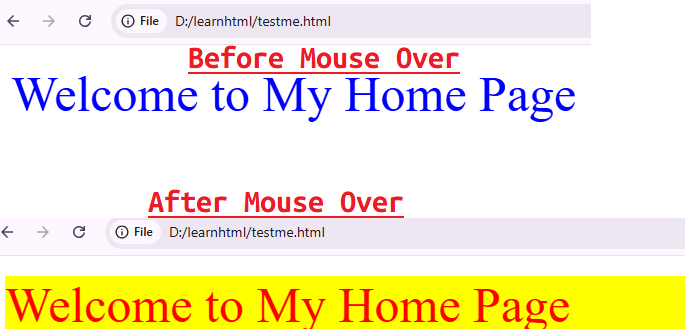
HTML DOM: From Beginner to Advanced
Module 1 – Introduction to the DOM
1. What is the DOM?
- DOM stands for Document Object Model.
- It’s a tree-like structure created by the browser when it loads an HTML page.
- Every HTML tag becomes a node in the DOM tree:
- Element nodes (e.g.,
<p>,<h1>,<div>) - Attribute nodes (e.g.,
id,class,src) - Text nodes (the actual text content inside elements)
- Element nodes (e.g.,
📌 Think of DOM as a live copy of your HTML that JavaScript can read and change at any time.
2. How the DOM Works
- You write HTML → Browser reads it.
- Browser builds the DOM tree in memory.
- JavaScript can:
- Read (get content, styles, attributes)
- Write (change content, styles, attributes)
- Create (add new elements)
- Delete (remove elements)
3. The document Object
- The
documentobject represents the entire web page. - It is your entry point to the DOM.
Example:
<!DOCTYPE html>
<html>
<head>
<title>DOM Example</title>
</head>
<body>
<h1 id="heading">Hello DOM!</h1>
<script>
console.log(document.title);
console.log(document.body);
</script>
</body>
</html>
4. Inspecting the DOM
Teaching Demo:
- Open any webpage.
- Press F12 → Go to Elements tab → See the DOM tree.
- Go to Console and try:
document.titledocument.body.style.backgroundColor = "lightblue"
5. Practice Tasks
✅ Beginner Level
- Change the background color of the page using
document.body.style. - Print the text of the
<h1>element in the console.
<html>
<head>
<title> Welcome To Ramakayal Computer Education</title>
<style>
#p1
{
color:blue;
}
#p2
{
color:red;
}
.myarea1
{
background-color:yellow
}
</style>
</head>
<body>
<h1 style='color:red'> My Festivals </h1>
<p id='p1'> There are two prevailing definitions of the lunar month: amānta, where the month ends with the new moon, and pūrṇimānta, where it ends with the full moon.[3] Consequently, the same day may be associated with different but adjoining months. When a festival takes place during śukla paksha (the waxing phase of the moon), both traditions attribute it to the same month. However, if the festival occurs during kṛiṣhṇa paksha (the waning phase of the moon), the two traditions assign it to different, but adjacent months. </p>
<h1> Welcome </h1>
</div>
<script>
document.body.style.backgroundColor="green"
</script>
</body>
</html>
✅ Challenge Level
- Create an HTML file with a
<p>tag. - Use JavaScript to:
- Print its text in the console.
- Change it to “Hello from JavaScript!”.
Module 2 – Selecting Elements
1. Why We Need to Select Elements
- Before changing an element, JavaScript needs to find it in the DOM.
- We can select elements in different ways depending on:
- ID
- Class
- Tag name
- CSS selector patterns
2. Main Selection Methods
a) getElementById()
- Finds an element by its
id(must be unique in a page).
<p id="myPara">Hello World</p>
<script>
let para = document.getElementById("myPara");
console.log(para.innerText);
</script>
b) getElementsByClassName()
- Finds elements by class name.
- Returns an HTMLCollection (like an array, but not exactly).
htmlCopyEdit<p class="text">Para 1</p>
<p class="text">Para 2</p>
<script>
let items = document.getElementsByClassName("text");
console.log(items[0].innerText);
</script>
c) getElementsByTagName()
- Finds elements by tag name (
p,div,img, etc.).
javascriptCopyEditlet allParas = document.getElementsByTagName("p");
console.log(allParas.length);
d) querySelector()
- Finds the first element matching a CSS selector.
javascriptCopyEditlet firstPara = document.querySelector(".text");
e) querySelectorAll()
- Finds all elements matching a CSS selector.
- Returns a NodeList (can use
forEach()).
javascriptCopyEditlet allItems = document.querySelectorAll(".text");
allItems.forEach(item => console.log(item.innerText));
3. Quick Comparison Table
| Method | Returns | Multiple? | Selector Type |
|---|---|---|---|
getElementById() | Element | No | ID only |
getElementsByClassName() | HTMLCollection | Yes | Class only |
getElementsByTagName() | HTMLCollection | Yes | Tag only |
querySelector() | Element | No | CSS selector |
querySelectorAll() | NodeList | Yes | CSS selector |
4. Practice Tasks
✅ Beginner Level
- Select an element by ID and log its text.
- Select all
<li>elements and log how many there are.
✅ Challenge Level
- Create a list of items with the same class.
- Use
querySelectorAll()to select them and change their color to red.
Got it — let’s build Module 3: Changing Content in the DOM so it’s easy to teach and practice.
I’ll give lesson notes, code examples, a comparison table, practice exercises, and a ready-to-use teaching script.
Module 3 – Changing Content
1. Why Change Content?
- Web pages can be dynamic — content can change without reloading.
- JavaScript lets you:
- Change text
- Change HTML structure
- Change attributes (like
src,href,alt, etc.)
2. Changing Text Content
We can change only the text (without HTML tags) using:
a) .innerText
- Shows text as displayed (ignores hidden elements, respects CSS).
<p id="myPara">Hello</p>
<script>
document.getElementById("myPara").innerText = "Hello from JavaScript!";
</script>
b) .textContent
- Shows all text inside the element (even hidden).
document.getElementById("myPara").textContent = "Updated text";
3. Changing HTML Content
Use .innerHTML to replace the inside HTML.
document.getElementById("myPara").innerHTML = "<b>Bold text</b>";
⚠ Note: Be careful with user input (XSS risk).
4. Changing Attributes
We can use:
.setAttribute(name, value)→ sets an attribute.getAttribute(name)→ gets an attribute value
<img id="myImg" src="old.jpg" width="200">
<script>
document.getElementById("myImg").setAttribute("src", "new.jpg");
</script>
5. Changing Input Values
For form fields:
document.getElementById("username").value = "John";
6. Quick Comparison Table
| Method | Changes What? | Reads Hidden Text? |
|---|---|---|
.innerText | Text only | No |
.textContent | Text only | Yes |
.innerHTML | HTML structure | N/A |
.setAttribute() | Attributes | N/A |
.value | Input value | N/A |
7. Practice Tasks
✅ Beginner
- Change the text of an
<h1>from “Welcome” to “Hello World”. - Change the
srcof an image.
✅ Challenge
- Create a
<p>with “Click the button to update me”. - On button click:
- Change text to “Updated!”
- Make it bold using
.innerHTML.
8. Teaching Script
“In the last module, we learned how to find elements in the DOM. Now we’ll change them. This is how websites update without a refresh — like showing a live score or updating a news headline. We can change only the text, or even replace the whole HTML inside an element. For example,
.innerTextchanges only the visible text, while.innerHTMLlets you insert HTML tags too. And if we want to change things like an image’s source or a link’s address, we use.setAttribute(). Let’s try replacing an image by changing itssrc…”
If you want, I can prepare Modules 1–3 as a single interactive HTML page
where each module has:
- Code sample
- “Run” button
- Output area
That would make your teaching hands-on and fun.
Do you want me to prepare that combined demo?
Alright — let’s make Module 4: Styling Elements clear, visual, and ready for teaching.
I’ll include lesson notes, examples, practice tasks, and a short teaching script so your students can both see and try the changes.
Module 4 – Styling Elements
1. Why Style Elements with JavaScript?
- Sometimes we want dynamic styles that change based on:
- User actions (hover, click)
- Data changes
- Time or random effects
- Two main ways to style:
- Directly change CSS properties via
.style - Add/Remove CSS classes via
.classList
- Directly change CSS properties via
2. Method 1 – Using .style.property
- Changes inline CSS styles directly.
- Syntax:
element.style.propertyName = "value";
⚠ Property names use camelCase in JavaScript (e.g., backgroundColor not background-color).
Example:
<div id="box" style="width:100px; height:100px; background:gray;"></div>
<script>
document.getElementById("box").style.backgroundColor = "red";
document.getElementById("box").style.borderRadius = "10px";
</script>
3. Method 2 – Using .classList
- Allows adding/removing multiple styles at once.
- Works with pre-defined CSS classes.
Example:
<style>
.highlight { background-color: yellow; }
.big { font-size: 24px; }
</style>
<p id="text">Hello</p>
<script>
let p = document.getElementById("text");
p.classList.add("highlight");
p.classList.add("big");
</script>
Common .classList methods:
.add("className").remove("className").toggle("className")→ Adds if missing, removes if present.contains("className")→ Returnstrue/false
4. Method 3 – Changing Multiple Styles at Once
We can set multiple styles by:
Object.assign(element.style, {
backgroundColor: "blue",
color: "white",
padding: "10px"
});
5. Practice Tasks
✅ Beginner
- Change a
<div>background color to green using.style. - Increase an
<h1>font size using.style.fontSize.
✅ Challenge
- Create a button that toggles a “dark-mode” class on the
<body>(changes background and text color).
6. Teaching Script
“In Module 3, we changed content. Now, let’s change how it looks. JavaScript can style elements in two ways — directly, using
.style.property, or by adding/removing CSS classes with.classList. Changing styles directly is quick, but adding classes is cleaner because you keep design in CSS and just tell JavaScript when to apply it. Let’s try both methods — first, let’s make a box turn red, then let’s toggle a dark mode for the whole page.”
If you want, I can make Modules 1–4 in one HTML page with buttons so you can demonstrate each step interactively.
It will be perfect for teaching because your students can click and instantly see the effect.
Do you want me to prepare that interactive combined HTML file next?
Alright — here’s Module 6: Forms and Input explained step-by-step, with teaching notes, examples, practice exercises, and a ready-to-use teaching script.
Module 6 – Forms and Input
1. Why Work with Forms in JavaScript?
- Forms allow users to enter data (name, email, password, etc.).
- JavaScript can:
- Read input values.
- Validate data before submission.
- Show error or success messages.
- Prevent page reload on submit.
📌 Think of forms as the “conversation” between your website and the user.
2. Accessing Input Values
We can use .value to get or set input field values.
Example:
<input type="text" id="username" placeholder="Enter your name">
<script>
let nameField = document.getElementById("username");
console.log(nameField.value); // Empty at first
</script>
3. Responding to Input Events
a) Live Input (Typing)
<input type="text" id="name" placeholder="Type something">
<p id="output"></p>
<script>
document.getElementById("name").addEventListener("input", function(){
document.getElementById("output").innerText = "You typed: " + this.value;
});
</script>
b) Form Submission
- By default, a form reloads the page.
- Use
event.preventDefault()to stop this.
<form id="myForm">
<input type="text" id="user" placeholder="Your name">
<button type="submit">Submit</button>
</form>
<script>
document.getElementById("myForm").addEventListener("submit", function(e){
e.preventDefault(); // stop reload
let name = document.getElementById("user").value;
alert("Hello, " + name);
});
</script>
4. Reading Other Form Inputs
<input type="checkbox" id="subscribe"> Subscribe
<input type="radio" name="gender" value="male"> Male
<input type="radio" name="gender" value="female"> Female
// Checkbox
document.getElementById("subscribe").checked; // true/false
// Radio buttons
let gender = document.querySelector('input[name="gender"]:checked').value;
5. Practice Tasks
✅ Beginner
- Create a form with a text box and a submit button.
- When submitted, show the typed text in an alert.
✅ Challenge
- Create a form with:
- Name (text)
- Email (text)
- Subscribe (checkbox)
- When submitted:
- If email is empty → Show an error message in red.
- Else → Show “Form submitted successfully!” in green.
6. Teaching Script
“We’ve learned how to react to clicks and keypresses, but forms are where users actually give us data. JavaScript can read these values, check them, and even stop the form from sending until the data is correct. The key here is
.valuefor text inputs and.checkedfor checkboxes. Also, remember to usepreventDefault()if you want to stop the form from reloading. Let’s try making a form that says hello to the user after they submit their name.”
If you want, I can make Modules 1–6 in one HTML teaching file where each module has:
- The lesson text
- Example code
- A “Run Demo” section
That way, you can just open it in the browser and teach straight from there without switching files.
Do you want me to prepare that full Modules 1–6 combined HTML demo?
Alright — here’s Module 7: DOM Traversal in a way that’s beginner-friendly but still thorough enough for advanced understanding.
I’ll include lesson notes, code examples, practice tasks, and a teaching script so it’s ready to teach.
Module 7 – DOM Traversal
1. What is DOM Traversal?
- DOM traversal means moving through the DOM tree to find related elements:
- From parent to child
- From child to parent
- Between siblings
📌 This is useful when you know the position of an element relative to another, but not its exact ID/class.
2. Moving Down the DOM Tree (Children)
let parent = document.getElementById("container");
console.log(parent.children); // HTMLCollection of child elements
console.log(parent.firstElementChild); // First child element
console.log(parent.lastElementChild); // Last child element
Example:
<div id="container">
<p>First</p>
<p>Second</p>
<p>Third</p>
</div>
<script>
let box = document.getElementById("container");
box.firstElementChild.style.color = "red"; // Colors "First"
</script>
3. Moving Up the DOM Tree (Parents)
let child = document.querySelector("#container p");
console.log(child.parentElement); // The <div> with id="container"
4. Moving Sideways in the DOM (Siblings)
let first = document.querySelector("#container p");
console.log(first.nextElementSibling); // "Second" paragraph
console.log(first.nextElementSibling.textContent);
console.log(first.previousElementSibling); // null (no previous sibling)
5. Traversing Any Node (Not Just Elements)
.childNodesincludes text nodes (like spaces, line breaks)..childrenonly includes element nodes.
6. Example – Navigating Around
<ul id="list">
<li>Apple</li>
<li>Banana</li>
<li>Cherry</li>
</ul>
<script>
let list = document.getElementById("list");
let banana = list.children[1];
banana.style.color = "blue"; // Colors "Banana"
banana.previousElementSibling.style.color = "red"; // "Apple"
banana.nextElementSibling.style.color = "green"; // "Cherry"
</script>
7. Practice Tasks
✅ Beginner
- Select the first child of a
<div>and change its text. - Select the last child of a
<ul>and change its background.
✅ Challenge
- Given a
<ul>, find the second item using.firstElementChild.nextElementSiblingand make it bold.
8. Teaching Script
“Up to now, we’ve been grabbing elements directly with
getElementByIdorquerySelector. But sometimes we don’t know the exact selector — instead, we know where an element is relative to another one. DOM traversal lets us move up, down, or sideways in the DOM tree. We can grab parents, children, and siblings easily. This is especially useful when handling events — for example, when you click a button inside a card, you can find the card’s title by moving up to its parent, then down to the right child.”
If you want, I can make Modules 1–7 into a single interactive HTML demo where each module has a “Run Example” button and live results — so your students can try every traversal method right there in the browser.
Do you want me to prepare that combined teaching file?
Got it — here’s Module 8: Creating & Removing Elements in a clear, step-by-step teaching format with examples, practice, and a ready-to-use teaching script.
Module 8 – Creating & Removing Elements
1. Why Create or Remove Elements?
- To add new content dynamically (e.g., chat messages, notifications, list items).
- To remove outdated or unnecessary content (e.g., dismissing popups).
- This makes your page interactive without reloading.
2. Creating Elements
Step 1 – Create an Element
let newDiv = document.createElement("div");
Step 2 – Add Content
newDiv.textContent = "Hello, I’m new here!";
or:
newDiv.innerHTML = "<strong>Hello</strong> World!";
Step 3 – Add to the Page
document.body.appendChild(newDiv);
Full Example:
<div id="container"></div>
<script>
let newP = document.createElement("p");
newP.textContent = "This is a new paragraph.";
document.getElementById("container").appendChild(newP);
</script>
3. Removing Elements
Two main ways:
a) Remove a Specific Element
let element = document.getElementById("removeMe");
element.remove();
b) Remove a Child from a Parent
let parent = document.getElementById("container");
let child = document.getElementById("item1");
parent.removeChild(child);
4. Inserting in Specific Positions
let newItem = document.createElement("li");
newItem.textContent = "Mango";
let list = document.getElementById("fruits");
list.insertBefore(newItem, list.children[1]); // before Banana
5. Example – Adding and Removing with a Button
<div id="box"></div>
<button id="add">Add Paragraph</button>
<button id="remove">Remove Last Paragraph</button>
<script>
let box = document.getElementById("box");
document.getElementById("add").addEventListener("click", function(){
let p = document.createElement("p");
p.textContent = "New paragraph";
box.appendChild(p);
});
document.getElementById("remove").addEventListener("click", function(){
if (box.lastElementChild) {
box.removeChild(box.lastElementChild);
}
});
</script>
6. Practice Tasks
✅ Beginner
- Create a
<ul>and add a new<li>with text “New Item”. - Remove the first item from a
<ul>.
✅ Challenge
- Make a button that adds a numbered
<li>each time it’s clicked. - Make another button that removes all
<li>items.
7. Teaching Script
“So far, we’ve worked with elements that already exist. But what if you want new content — say, a new chat message or a notification? We can create elements with
document.createElement(), set their content with.textContentor.innerHTML, and then place them into the DOM using.appendChild()or.insertBefore(). Removing is just as simple — use.remove()for a single element or.removeChild()if you’re working from the parent. Let’s make a button that adds new paragraphs and another that deletes them.”
If you want, I can now prepare Modules 1–8 in one interactive HTML teaching file, with a tab or section for each module and live editable examples so students can try code instantly in the browser.
That would make your course fully hands-on from start to finish.
Do you want me to make that combined interactive file?
Top 10 Most Useful Math Functions in Excel
1️⃣ SUM Function in Excel
Description / Syntax
The SUM function adds multiple numbers or ranges quickly to calculate the total.
Syntax:
=SUM(number1, number2, ...)
or
=SUM(range)
Example Table
| Product | Price | Quantity | Total |
|---|---|---|---|
| Pen | 10 | 5 | 50 |
| Notebook | 25 | 2 | 50 |
| Pencil | 5 | 10 | 50 |
| Total | =SUM(D2:D4) → 150 |
How to Use It
- Input totals in column D (
D2:D4). - Type
=SUM(D2:D4)in the total cell. - Press Enter to get the total sum.
Screenshot
Real-life Uses
- Add sales amounts.
- Sum monthly expenses.
- Total student scores.
2️⃣ AVERAGE Function in Excel
Description / Syntax
The AVERAGE function calculates the mean (average) of numbers or ranges.
Syntax:
=AVERAGE(number1, number2, ...)
or
=AVERAGE(range)
Example Table
| Student | Marks |
|---|---|
| John | 80 |
| Mary | 75 |
| Alex | 90 |
| Average | =AVERAGE(B2:B4) → 81.67 |
How to Use It
- Enter marks in column B (
B2:B4). - Type
=AVERAGE(B2:B4)to calculate average. - Press Enter to get the average score.
Screenshot
Real-life Uses
- Find average exam marks.
- Calculate average monthly expenses.
- Analyze average sales.
3️⃣ ROUND Function in Excel
Description / Syntax
The ROUND function rounds a number to a specified number of digits.
Syntax:
=ROUND(number, num_digits)
Example Table
| Value | Formula | Result |
|---|---|---|
| 123.456 | =ROUND(A2, 2) | 123.46 |
| 78.9876 | =ROUND(A3, 1) | 79.0 |
How to Use It
- Select the number to round (e.g., cell A2).
- Use formula like
=ROUND(A2, 2)to round to 2 decimal places. - Press Enter to see rounded result.
Screenshot
Real-life Uses
- Round prices to 2 decimals.
- Round percentages for reports.
- Simplify financial data.
4️⃣ ROUNDUP / ROUNDDOWN Functions in Excel
Description / Syntax
ROUNDUP always rounds a number up; ROUNDDOWN always rounds down.
Syntax:
=ROUNDUP(number, num_digits)
=ROUNDDOWN(number, num_digits)
Example Table
| Value | Formula | Result |
|---|---|---|
| 4.2 | =ROUNDUP(A2, 0) | 5 |
| 4.8 | =ROUNDDOWN(A3, 0) | 4 |
How to Use It
- Use
=ROUNDUP(A2, 0)to round up. - Use
=ROUNDDOWN(A3, 0)to round down. - Adjust
num_digitsas needed.
Screenshot
Real-life Uses
- Round up project deadlines.
- Round down stock counts.
- Manage billing amounts.
5️⃣ PRODUCT Function in Excel
Description / Syntax
The PRODUCT function multiplies numbers or ranges.
Syntax:
=PRODUCT(number1, number2, ...)
or
=PRODUCT(range)
Example Table
| Item | Price | Qty | Total |
|---|---|---|---|
| Bag | 500 | 2 | =PRODUCT(B2, C2) → 1000 |
| Shoes | 800 | 1 | =PRODUCT(B3, C3) → 800 |
How to Use It
- Input price and quantity.
- Use
=PRODUCT(B2, C2)to multiply price × quantity. - Press Enter for the total.
Screenshot
Real-life Uses
- Calculate total cost (price × quantity).
- Multiply factors in formulas.
- Calculate area or volume.
6️⃣ QUOTIENT Function in Excel
Description / Syntax
The QUOTIENT function returns the integer part of a division (ignores remainder).
Syntax:
=QUOTIENT(numerator, denominator)
Example Table
| Days | Formula | Result (Weeks) |
|---|---|---|
| 10 | =QUOTIENT(A2, 7) | 1 |
| 21 | =QUOTIENT(A3, 7) | 3 |
How to Use It
- Use
=QUOTIENT(10,7)to get full weeks from days. - Enter numerator and denominator in the formula.
- Press Enter to see the integer division result.
Screenshot
Real-life Uses
- Calculate full weeks from total days.
- Divide quantities ignoring leftover parts.
- Allocate resources evenly.
7️⃣ MOD Function in Excel
Description / Syntax
The MOD function returns the remainder after division.
Syntax:
=MOD(number, divisor)
Example Table
| Total Items | Box Size | Formula | Remainder |
|---|---|---|---|
| 10 | 3 | =MOD(A2, B2) | 1 |
| 25 | 4 | =MOD(A3, B3) | 1 |
How to Use It
- Use
=MOD(10,3)to get remainder. - Enter number and divisor in formula.
- Press Enter to get leftover amount.
Screenshot
Real-life Uses
- Find leftover stock after packing.
- Schedule recurring events.
- Compute cyclical data.
8️⃣ POWER Function in Excel
Description / Syntax
The POWER function raises a number to a specified exponent.
Syntax:
=POWER(number, power)
Example Table
| Number | Power | Formula | Result |
|---|---|---|---|
| 5 | 2 | =POWER(A2, B2) | 25 |
| 3 | 4 | =POWER(A3, B3) | 81 |
How to Use It
- Use
=POWER(5, 2)to calculate 5 squared. - Enter number and exponent.
- Press Enter to get result.
Screenshot
Real-life Uses
- Calculate compound interest.
- Compute exponential growth.
- Solve engineering problems.
9️⃣ SQRT Function in Excel
Description / Syntax
The SQRT function returns the square root of a number.
Syntax:
=SQRT(number)
Example Table
| Number | Formula | Result |
|---|---|---|
| 144 | =SQRT(A2) | 12 |
| 81 | =SQRT(A3) | 9 |
How to Use It
- Use
=SQRT(144)to find the square root. - Enter the number in the formula.
- Press Enter to see the square root.
Screenshot
Real-life Uses
- Solve geometric problems.
- Calculate distances.
- Use in physics formulas.
🔟 ABS Function in Excel
Description / Syntax
The ABS function returns the absolute value of a number, removing any negative sign.
Syntax:
ABS(number)
Example Table
| Value | Formula | Result |
|---|---|---|
| -50 | =ABS(A2) | 50 |
| 75 | =ABS(A3) | 75 |
How to Use It
- Use
=ABS(-50)to get positive 50. - Enter the number in the formula.
- Press Enter for absolute value.
Screenshot
Real-life Uses
- Calculate distances ignoring direction.
- Show positive profit/loss values.
- Normalize data for analysis.
