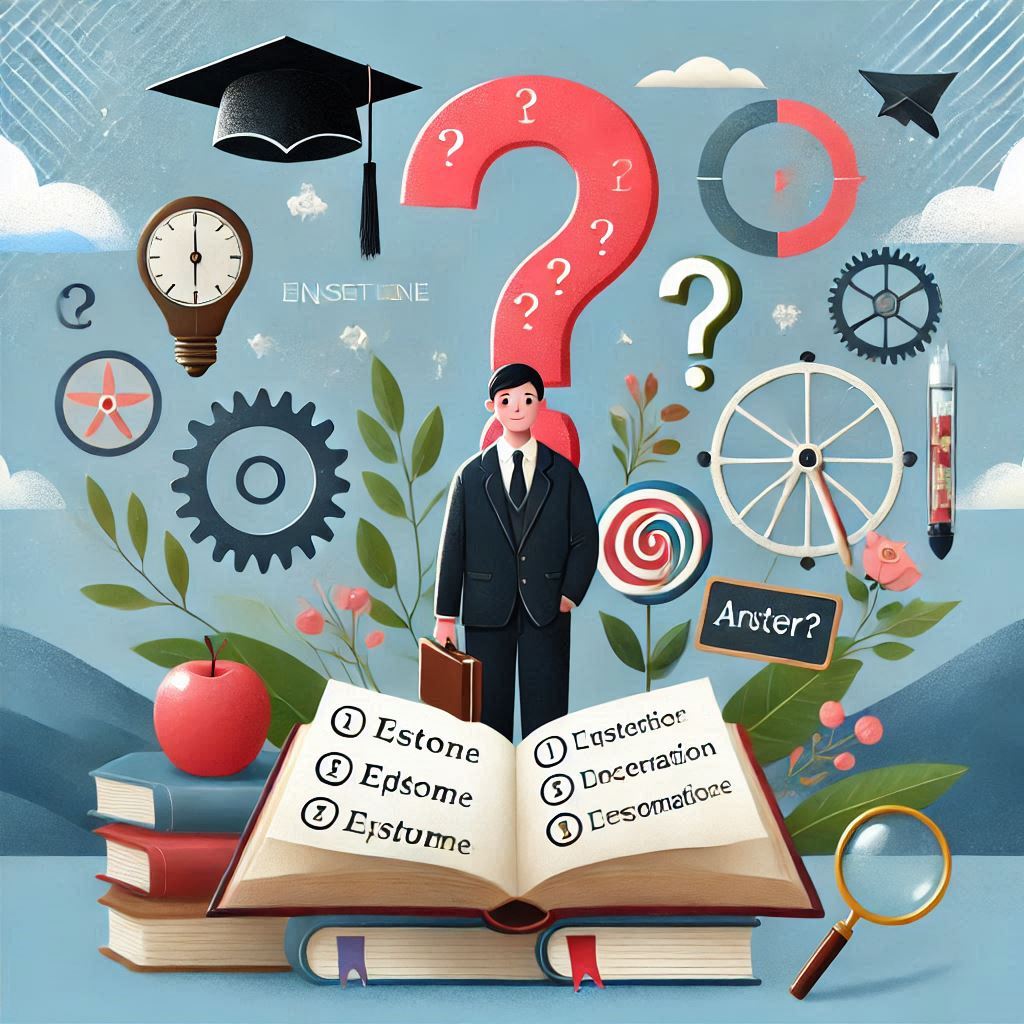Python Lists – Quiz
1. How do you create a list in Python?
- A. {}
- B. []
- C. ()
- D. <>
2. What is the first index of a Python list?
- A. 0
- B. 1
- C. -1
- D. None
3. Which method adds an item to the end of a list?
- A. add()
- B. insert()
- C. append()
- D. extend()
4. How would you access the last item in a list?
- A. list[0]
- B. list[-1]
- C. list[1]
- D. list[2]
5. What does fruits[1:3] return for fruits = [“apple”, “banana”, “cherry”, “date”]?
- A. [“apple”, “banana”]
- B. [“banana”, “cherry”]
- C. [“cherry”, “date”]
- D. [“banana”]
6. Which method removes an item by its index?
- A. delete()
- B. discard()
- C. remove()
- D. pop()
7. What does list.reverse() do?
- A. Sorts the list
- B. Adds items to the list
- C. Reverses order
- D. Removes the last item
8. How do you delete an item by its value?
- A. list.pop()
- B. list.remove()
- C. list.del()
- D. list.pop(value)
9. What does fruits.sort() do for fruits = [“cherry”, “apple”, “banana”]?
- A. Arranges alphabetically
- B. Reverses the list
- C. Does nothing
- D. Adds “apple”
10. How would you add “pear” at the start of a fruits list?
- A. fruits[0] = “pear”
- B. fruits.append(“pear”)
- C. fruits.insert(0, “pear”)
- D. fruits.push(“pear”)
Python Dictionaries – Quiz
1. How do you create a dictionary in Python?
- A. {}
- B. []
- C. ()
- D. <>
2. What data structure is a collection of key-value pairs?
- A. List
- B. Set
- C. Tuple
- D. Dictionary
3. How would you access the value of “name” in person[“name”]?
- A. person.name
- B. person{“name”}
- C. person[“name”]
- D. person{[“name”]}
4. How do you add a new key-value pair to a dictionary?
- A. add()
- B. update()
- C. append()
- D. dictionary[key] = value
5. Which method removes a key-value pair and returns the value?
- A. pop()
- B. remove()
- C. delete()
- D. discard()
6. What happens if you access a key that doesn’t exist?
- A. Error
- B. Returns None
- C. Adds key with None
- D. Creates empty dictionary
7. How do you loop through all keys and values?
- A. .items()
- B. .pairs()
- C. .all()
- D. .keys()
8. Which method returns only the values in a dictionary?
- A. keys()
- B. items()
- C. values()
- D. pairs()
9. How do you delete a key-value pair by key?
- A. del
- B. remove()
- C. delete()
- D. discard()
10. Which is a valid dictionary?
- A. {“a”, “b”, “c”}
- B. {1, 2, 3}
- C. {“key”: value}
- D. [“key”: “value”]
Python Tuples – Quiz
Question 1: What is a tuple in Python?
- A. A mutable collection
- B. An immutable collection
- C. A method
- D. A variable type
Question 2: How do you create a tuple in Python?
- A. []
- B. {}
- C. ()
- D. <>
Question 3: What is the main difference between a list and a tuple?
- A. Tuples can be changed, lists cannot
- B. Tuples are immutable, lists are mutable
- C. Lists store strings only, tuples store integers only
- D. Tuples are slower than lists
Question 4: Which of the following is a valid tuple?
- A. [1, 2, 3]
- B. {1, 2, 3}
- C. (1, 2, 3)
- D. tuple[1, 2, 3]
Question 5: What will be the output of the following code?
t = (1, 2, 3)
print(t[1])
- A. 1
- B. 2
- C. 3
- D. Error
Question 6: How do you find the length of a tuple in Python?
- A. size(t)
- B. len(t)
- C. length(t)
- D. count(t)
Question 7: What does the following code do?
t = (1, 2, 3)
t[1] = 5
- A. Updates the tuple
- B. Throws an error
- C. Creates a new tuple
- D. Deletes the tuple
Question 8: Which method is used to count occurrences of an element in a tuple?
- A. index()
- B. find()
- C. count()
- D. occurrences()
Question 9: What will t = (1, 2, 3, 2); print(t.count(2)) return?
- A. 0
- B. 1
- C. 2
- D. Error
Question 10: Which method is used to find the index of an element in a tuple?
- A. locate()
- B. find()
- C. position()
- D. index()
Python Functions – Quiz
Question 1: What is a function in Python?
- A. A type of loop
- B. A block of code that performs a specific task
- C. A variable declaration
- D. A type of data structure
Question 2: Which keyword is used to define a function in Python?
- A. func
- B. define
- C. def
- D. function
Question 3: What will the following code output?
def add(a, b):
return a + b
print(add(2, 3))
- A. 23
- B. 5
- C. 6
- D. Error
Question 4: What does a function without a return statement return?
- A. None
- B. 0
- C. False
- D. Error
Question 5: What is a parameter in Python?
- A. The name of the function
- B. The output of the function
- C. Input to the function
- D. A type of variable
Question 6: Which of the following is NOT a valid function name?
- A. calculateSum
- B. 1stFunction
- C. my_function
- D. _helper
Question 7: What is the correct way to call the following function?
def greet(name):
print(f"Hello, {name}!")
- A. greet()
- B. greet(“John”)
- C. print(greet(“John”))
- D. Hello(name)
Question 8: What does the return keyword do in a function?
- A. Stops the function execution
- B. Specifies what value a function gives back
- C. Defines a parameter
- D. None of the above
Question 9: How can you pass multiple arguments to a function?
- A. Using a list
- B. Using multiple variables separated by commas
- C. Using a string
- D. Only one argument can be passed
Question 10: Which of these is an example of a function with default parameters?
def greet(name="User"):
print(f"Hello, {name}")
greet()
- A. def greet(name=”User”): print(f”Hello, {name}”) greet()
- B. def greet(): print(“Hello, User”) greet()
- C. def greet(name): print(f”Hello, {name}”) greet(“User”)
- D. def greet(): return “Hello, User”